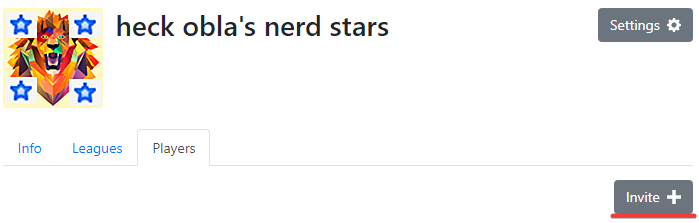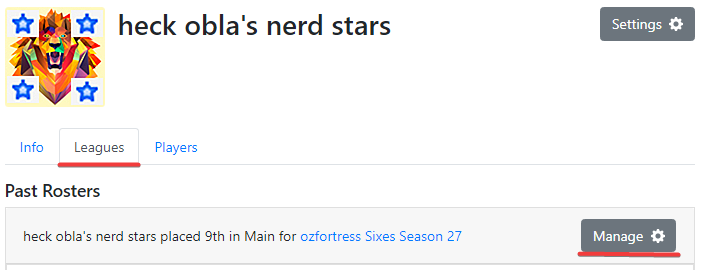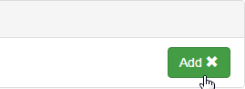Transfers
Players who did not join a team prior to signups closing can still participate using our Transfers system. Team Captains can apply for a player’s transfer at any time, however transfers are subject to the conditions below and Transfer Windows, you can find more information on Transfer Windows on the league page of whatever competition you are playing.
Transfer Eligibility¶
There are factors that could prevent a player being eligible for transfer, these factors are:
- Your roster has reached it's maximum roster size limit:
- For Sixes, this limit is 10 players on the active roster.
- For Highlander, this limit is 15 players on the active roster.
- To prevent roster stacking
- If a player is ineligible for play within the division:
- Player's own skill does not correlate with the division they are trying to participate in.
- They are serving a match ban penalty.
- The Transfer window has closed
Active Roster vs. Player Pool¶
Active Roster¶
The Active Roster contains each and every player you count as a core or subsitute player and can be used throughout the season. Players need to be requested to be transfered from the Player Pool to the Active Roster prior to their usage in an official match.
Player Pool¶
The Player Pool is the area of each team where players invited to the team are listed publically. Players within the Player Pool that are not on the Active Roster are considered Mercenaries.
Emergency Transfers¶
Emergency Transfers are granted by division administrators only for situations where teams have an unavoidable player loss on their roster. The amount of players granted and conditions are heavily case-by-case and up to the discretion of the league administration at large.
Sixes (6v6) Transfers¶
Sixes Transfers are moderated via a fortnightly Transfer Window system for regular seasonal competitions, more information can be found at the bottom of the current seasonal league page. For applicants to be eligible to play in a particular round, the transfer application must be submitted by 11:59 PM AEST/AEDT time on the Thursday of the previous transfer window. Players whose applications were submitted after the cutoff may still play as a mercenary, however, all normal mercenary rules apply and therefore they may not be used if they have played as a mercenary in a previous round or are denied by the other team. Administrators will have decisions before the start of the next round.
Highlander (9v9) Transfers¶
Highlander Transfers are moderated via a weekly Transfer Window system for regular seasonal competitions, more information can be found at the bottom of the current seasonal league page. For applicants to be eligible to play in a particular round, the transfer application must be submitted by 11:59 PM AEST/AEDT time on the Sunday of the previous transfer window. Players whose applications were submitted after the cutoff may still play as a mercenary, however, all normal mercenary rules apply and therefore they may not be used if they have played as a mercenary in a previous round or are denied by the other team. Administrators will have decisions before the start of the next round.
Reviewing Transfer Requests & Roster Lock¶
When approving transfers, division administrators take into account the skill of the requested player, the skill of the team and the skill of the overall division. Because of this, transfers are often denied on the basis of the requested player being too skilled for their team or division. Please keep this in mind when requesting transfers as no transfers are ever guaranteed. Make sure your team is prepared in the event of a transfer being denied.
The last week for transfers is Week 6. Rosters are locked after that week for Week 7 and playoffs. Transfers will be approved by administrators no later than Saturday at 11:59 PM.
Teams are reminded that transfers are not guaranteed. If issues come up that may impact team stability you must contact your division administrator as soon as possible.
Players being transferred should have their profile public along with their game info (TF2 hours, achievements, etc). Failure to do so may result in your transfer request being denied.
How to request a player transfer as a Team Captain¶
-
Click on ‘Invite’ on your roster. Search for the player you wish to invite and click the blue ‘Invite’ button. Have the specified player accept the invitation. If the ‘Invite’ button is greyed out, the player has already been invited.
Please Note
This is not a transfer and does not mean the player will be transferred. This is simply inviting the player to the Player Pool.
-
Click on ‘Manage’ to the right of the roster you signed up and are playing with.
-
Scroll down to ‘Players off Roster’ and press ‘Add’ to send a transfer request to administrators.
-
Wait until the next transfer window for your transfer to be processed.